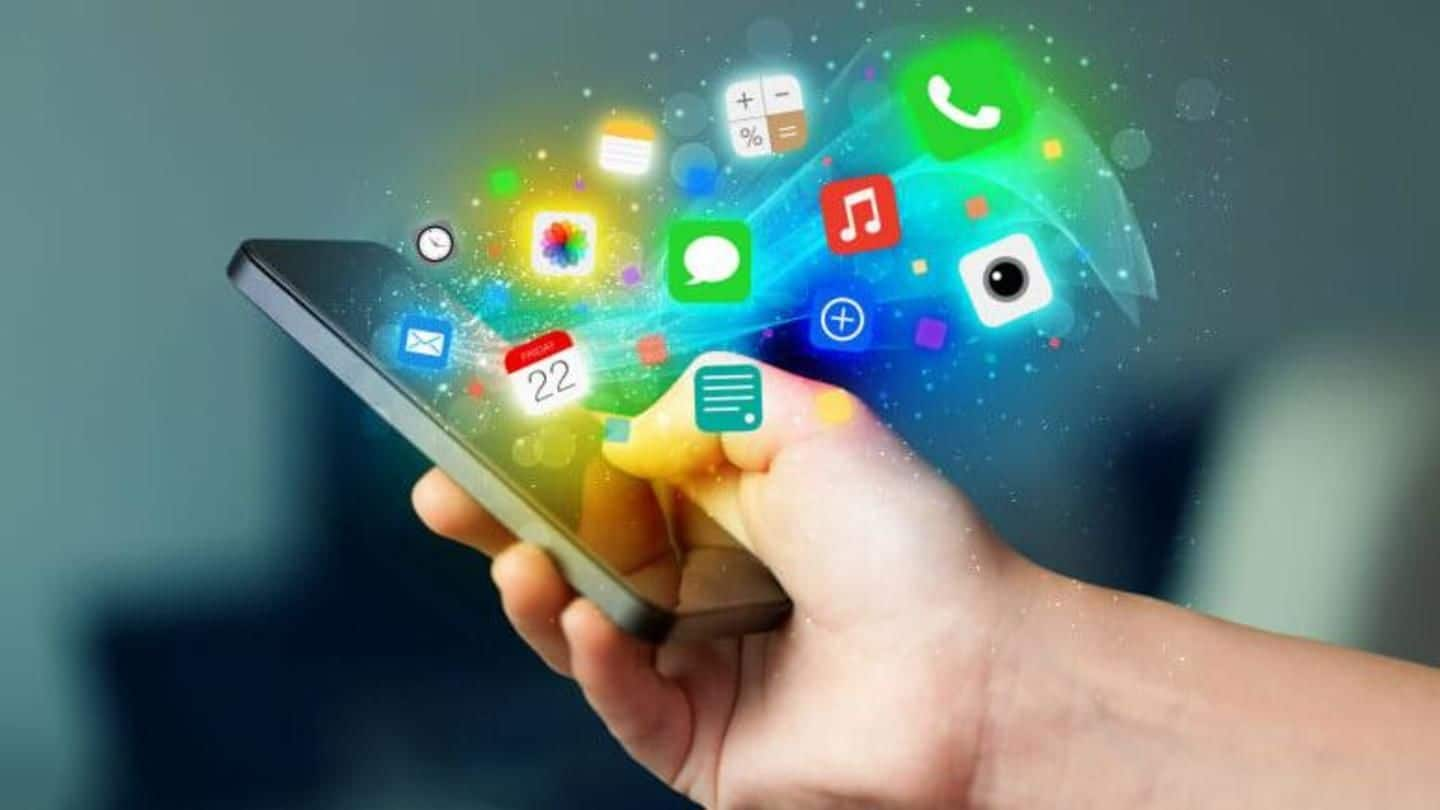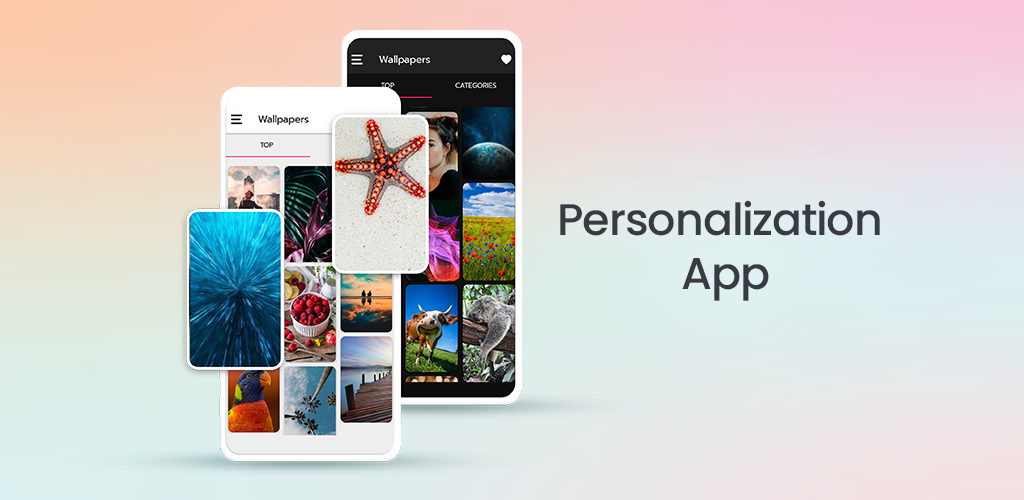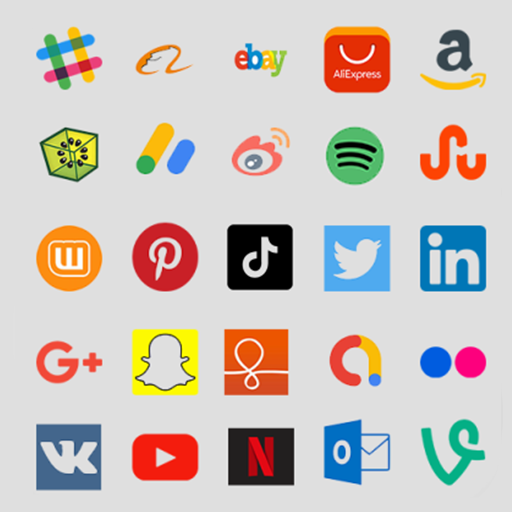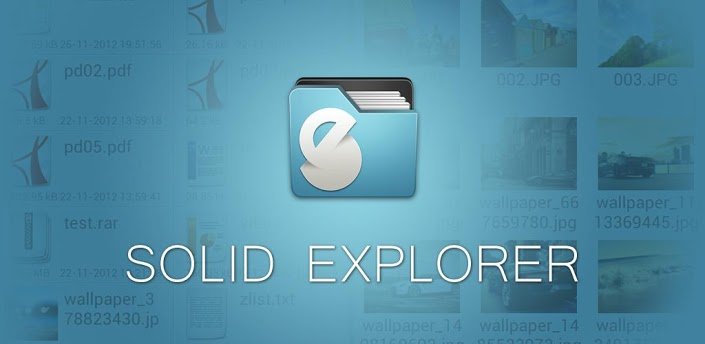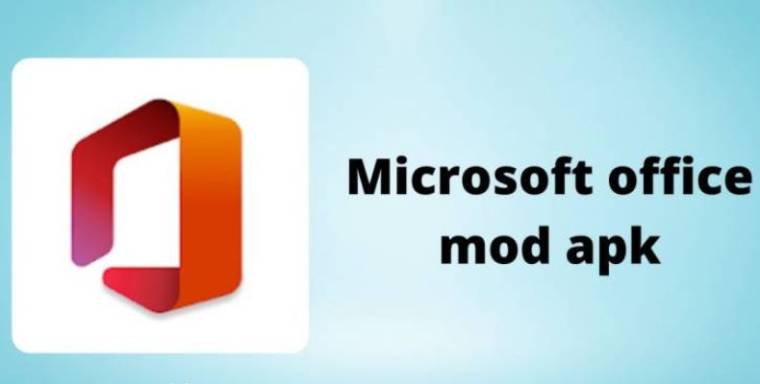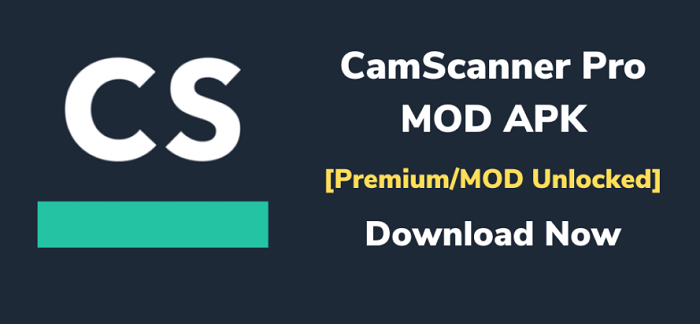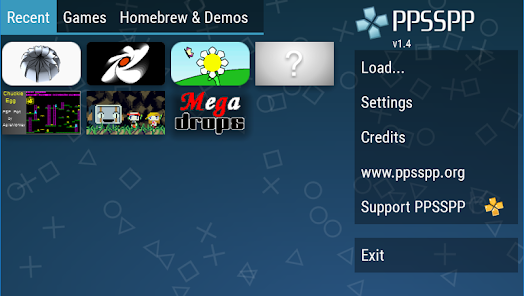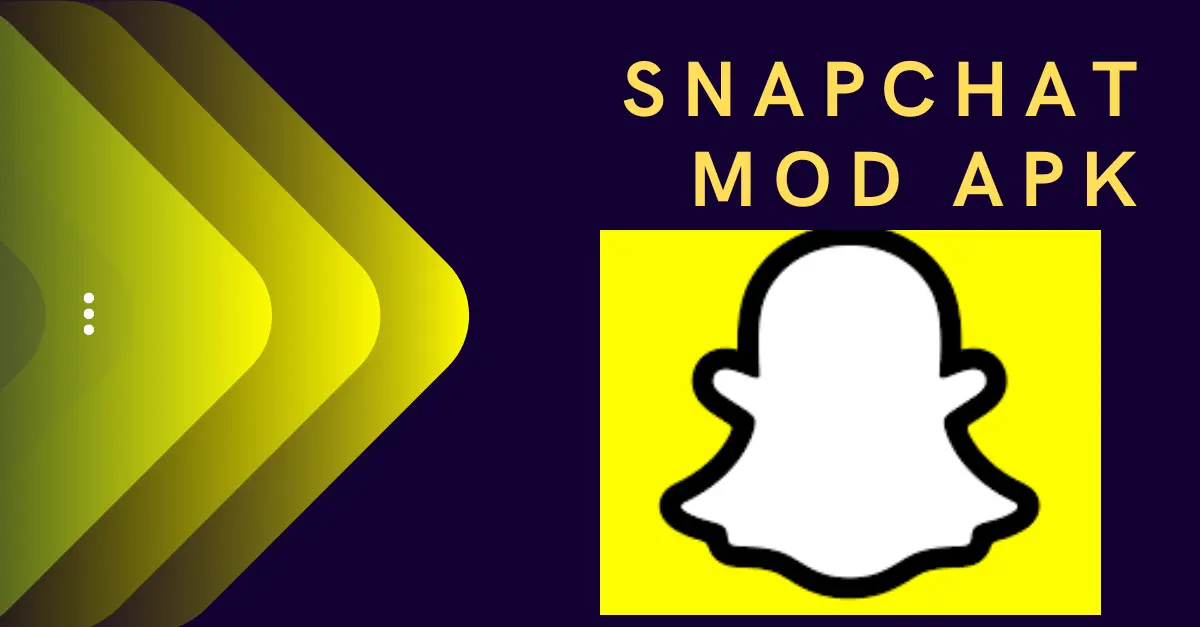40 Top APK Apps For Android - Enhance Your Smartphone Experience
Android's open nature allows for customization and functionality not always found in other mobile operating systems. A key component of this flexibility lies in APKs (Android Application Packages), which enable users to install apps outside the official Google Play Store.
This provides access to unique apps, earlier versions of software, or features not yet available through official channels. This article presents a curated selection of 40 top APK apps for Androidacross various categories, designed to supercharge your Android smartphone experience.
This resource will highlight useful APKs and address the crucial aspects of safety, installation, and legal considerations. By understanding the advantages and potential risks, you can make informed decisions about enhancing your Android device.
Understanding APK Apps: A Comprehensive Breakdown
APK stands for Android Application Package. It's the standard file format used by the Android operating system to distribute and install mobile apps and middleware. Think of it as the Android equivalent of an EXE file on Windows.
An APK file contains all the elements an app needs to install correctly on your device. This includes the app's code, resources (images, sounds, etc.), and manifest file (which contains information about the app).
When you download an app from the Google Play Store, the APK is downloaded and installed automatically in the background. When you download an APK directly, you handle the installation process yourself.
Differences Between Play Store And APK Downloads
The Google Play Storeis the official and primary source for Android apps. Apps listed on the Play Store undergo a review process to check for malware and adhere to Google's guidelines. This provides a level of security and trust.
Downloading APKs directly bypasses this review process. This means there's a higher risk of downloading malicious or unstable apps if you're not careful about your sources.
The Play Store also handles app updates automatically. With APKs, you're responsible for manually checking and installing updates.
Safety And Installation Considerations
Downloading APKs from untrusted sources can expose your device to security risks. It's crucial to download APKs only from reputable websites and to verify the app's permissions before installing.
The installation process for APKs also differs from the Play Store. You'll need to enable a setting on your device to allow installation from "Unknown Sources" or "Install Unknown Apps." This setting should be used cautiously.
Quick Facts About Android APK Apps
- Android is the most popular mobile operating system globally, with billions of active users.
- The Google Play Store hosts millions of apps, but the APK ecosystem offers even more variety.
- APKs enable sideloading, the process of installing apps outside of official stores.
- APKs can be used to install older app versions or beta versions of apps.
- Modified APKs (often referred to as "modded APKs") offer altered features or functionalities.
- Downloading APKs from untrusted sources can expose your device to malware.
- Properly verifying APKs before installation is crucial for device security.
- APK installation requires enabling "Unknown Sources" or "Install Unknown Apps" in device settings.
- APKs are compressed files, similar to ZIP archives, containing all necessary app components.
- APK files are typically named with the .apkextension.
- App updates are handled automatically by the Play Store but must be done manually for APKs.
- APKs can be used to install apps on Android devices without Google Play Services.
- App developers often distribute APKs for beta testing or early access programs.
- Some regions have limited access to the Google Play Store, making APKs the primary method for app installation.
- The APK ecosystem fosters a community of developers and users who share and modify apps.
Global Mobile App Market Statistics
The global mobile app market is a massive and rapidly growing industry. Android, as the dominant mobile operating system, holds a significant share of this market.
Billions of users worldwide download and use mobile apps daily, driving substantial revenue for developers and app stores. This market's growth is fueled by increasing smartphone penetration and the ever-expanding range of app functionalities.
Statistics show a consistent upward trend in mobile app downloads and revenue, indicating the continued importance of the app ecosystem. This is a testament to the convenience and utility apps provide in various aspects of daily life.
Android App Download Trends
Android app downloads reflect evolving user needs and preferences. Several trends are shaping the current app landscape.
Gaming apps continue to be a dominant category, with mobile gaming becoming increasingly sophisticated and popular. Social media and communication appsalso maintain strong user engagement, connecting people globally.
Utility apps, such as productivity tools, file managers, and system optimizers, remain essential for many Android users. These trends highlight the diverse ways people use their smartphones and the constant demand for new and innovative apps.
Unique Insights Into The APK App Ecosystem
The APK app ecosystempresents a unique perspective on Android app distribution and usage. It fosters a community-driven approach, allowing for greater customization and access to niche apps.
One key aspect is the role of open-source apps, which are often distributed as APKs. This allows users to access and modify the app's code, promoting transparency and community development.
The APK ecosystem also caters to users who seek specific functionalities or customizations not available in Play Store apps. This has led to the development of dedicated communities around modified apps or specialized tools.
Comprehensive APK App Categories
The world of APKs offers a diverse range of applications that extend the functionality and customization of Android devices. These apps can be broadly categorized based on their primary purpose, making it easier for users to find the right tools for their needs.
1. Essential Utility APKs
These apps provide core functionalities that enhance everyday use and device management. They often offer features not found in standard Android installations or provide improved versions of existing system tools.
- Tools:This category encompasses a wide range of utilities, such as unit converters, calculators, flashlights, and system information apps. These tools provide quick access to essential functions and can simplify various tasks.
- File Managers:Enhanced file managers offer more advanced features than the built-in Android file explorer. They may include cloud storage integration, network file sharing (SMB, FTP), root access (for rooted devices), and advanced file manipulation options.
- Launchers:Custom launchers replace the default Android home screen, providing extensive customization options for the user interface. This can include custom themes, icon packs, gesture controls, and app drawer modifications.
- Productivity Apps:While many productivity apps are available on the Play Store, some specialized productivity tools or modified versions with extra features can be found as APKs. These might include advanced note-taking apps, task managers with unique functionalities, or automation tools.
2. Customization & Personalization APKs
These apps focus on altering the visual appearance and user experience of Android devices. They cater to users who want to personalize their devices beyond the standard customization options.
- Themes:Themes change the overall look and feel of the Android interface, including colors, wallpapers, icons, and system elements. APKs can offer access to unique themes not available on the Play Store.
- Icon Packs:Icon packs replace the default app icons with custom designs, allowing for a more personalized home screen appearance. Many high-quality icon packs are distributed as APKs.
- UI Tweaks:These APKs modify various aspects of the user interface, such as animations, transitions, status bar customizations, and navigation bar modifications. They provide fine-grained control over the look and feel of the Android system.
3. Multimedia & Entertainment APKs
These apps enhance Android devices' multimedia and entertainment experience. They offer features not found in standard media players or provide access to alternative content sources.
- Video Players:Enhanced video players support a wider range of video and audio formats, offer advanced playback options (like subtitle support and playback speed control), and provide customizable interfaces.
- Music Streaming Enhancements:Some APKs offer modified versions of popular music streaming apps with features like ad removal, offline downloads, or enhanced audio quality.
- Multimedia Experience Boosters:This can include apps that enhance image quality, provide access to custom equalizers, or offer unique ways to interact with multimedia content.
4. Gaming & Emulation APKs
Gaming & Emulation APKsrepresent a fascinating intersection of technology, nostalgia, and digital creativity. These specialized applications allow Android users to transcend the limitations of modern mobile gamingby providing access to a vast universe of gaming experiences.
This category caters to mobile gamers and retro-gaming enthusiasts.
- Emulators:Emulators allow users to play classic console games on their Android devices. These are often distributed as APKs and require specific game ROMs (which users must obtain legally).
- Game Modifications:Modified game APKs, sometimes called "MOD APKs," offer altered gameplay, unlocked features, or other changes not present in the official versions. It's important to be cautious with MOD APKs and ensure they are downloaded from trusted sources.
- Game-Specific Tools:This can include apps that provide game guides, cheat codes, or other tools to enhance the gaming experience for specific titles.
40 Top APK Apps For Android
Utility APKs: Streamlining Your Digital Life
Utility APKs focus on enhancing productivity, managing your device effectively, and simplifying daily digital tasks. They provide tools and functionalities that extend beyond the standard Android experience.
1. Xender APK:Xender is a file-sharing app that allows for the rapid transfer of large files between devices without relying on mobile data. It uses Wi-Fi Direct technology to create a direct connection between devices, enabling significantly faster transfer speeds than Bluetooth. This makes it ideal for sharing large videos, photos, or documents quickly and efficiently. Xender also offers features like phone replication, allowing you to transfer all data from one phone to another, and a built-in media player. It simplifies file management and sharing, especially in situations where internet access is limited or unavailable.
2. CCleaner APK:CCleaner is a well-known system optimization tool that helps improve device performance by cleaning junk files, managing storage, and optimizing system resources. It scans your device for temporary files, cache data, and other unnecessary files that can slow down performance and consume storage space. By removing these files, CCleaner helps free up storage, improve app loading times, and enhance overall device responsiveness. CCleaner also offers features like app management, allowing you to uninstall or disable apps easily, and system monitoring tools to track device performance. It's a valuable tool for maintaining device health and optimizing performance.
3. Solid Explorer APK:Solid Explorer is a powerful file manager with a dual-pane interface, making it easy to manage files across different locations. Its dual-pane view allows you to view and manage files in two different folders or locations simultaneously, simplifying file transfers and organization. It also supports cloud storage integration, allowing you to access files stored on services like Google Drive, Dropbox, and OneDrive. Solid Explorer also offers advanced features like network file sharing (SMB, FTP), file compression and decompression, and root access (for rooted devices). This makes it a robust and versatile tool for users who require extensive file management capabilities.
4. MX Player Pro APK:MX Player Pro is a feature-rich media player that supports a wide range of video and audio formats, including subtitles. It offers advanced playback controls, such as hardware acceleration, subtitle support, and playback speed adjustment. This allows for a smooth and customizable viewing experience. MX Player Pro also includes features like gesture controls, allowing you to control playback with simple swipes and taps. It also supports network streaming and various subtitle formats, making it a versatile media player for various needs.
5. Greenify APK:Greenify helps improve battery life by identifying and hibernating background apps that consume system resources. It analyzes app activity and identifies apps that are constantly running in the background, consuming battery and slowing down performance. By hibernating these apps, Greenify reduces their impact on system resources and extends battery life. Greenify offers different hibernation modes and can be configured to automatically hibernate apps when they are not in use. It is a valuable tool for users looking to optimize battery performance and improve device responsiveness.
Entertainment APKs: Elevating Your Leisure Time
These APKs enhance entertainment experiences by providing access to premium features, alternative content sources, or improved functionality for existing entertainment apps.
6. Netflix MOD APK:This modified version of the Netflix app unlocks premium features like offline downloads, 4K quality streaming, and ad-free viewing. This allows users to enjoy Netflix content without the limitations of a standard subscription. It's important to note that using modified APKs for paid services can be considered copyright infringement. It's best to support content creators by subscribing to official services.
7. Spotify Premium APK:This modified version of Spotify grants access to premium features such as unlimited skips, offline listening, and high-quality audio streaming. This removes the limitations of the free Spotify version. Similar to Netflix MOD APK, using modified APKs for paid music streaming services can be considered copyright infringement. It's recommended to support artists and content creators by subscribing to official services.
8. YouTube Vanced APK (Discontinued - Important Note):YouTube Vanced was a popular modified YouTube app that offered ad-free viewing, background playback, and other advanced controls. However, the project has been discontinued due to legal pressure. It's important to be cautious of any remaining downloads claiming to be YouTube Vanced, as they may be malicious.
9. Tubi TV APK:Tubi TV is a free streaming service that offers a large library of movies and TV shows without requiring a subscription. The APK provides access to this content on Android devices. Tubi TV is a legitimate service supported by ads. The APK simply allows access to this free content on Android devices.
10. Kinemaster Pro APK:Kinemaster Pro is a powerful video editing app that offers advanced tools, watermark-free exports, and various creative effects. The APK often unlocks premium features that are not available in the free version. Using modified versions of video editing software can sometimes have ethical implications, especially for commercial use. Consider supporting developers by purchasing official licenses.
Customization APKs: Personalizing Your Android Experience
These APKs empower users to personalize their Android devices, altering the look, feel, and functionality of the user interface.
11. Nova Launcher Prime APK:Nova Launcher Prime unlocks premium features within the popular Nova Launcher, allowing for even greater customization of the home screen. This includes gesture controls for quick actions, custom icon swipes, unread count badges, and the ability to hide apps from the app drawer. Nova Launcher itself is available on the Play Store, but the Prime version, unlocked through this APK, provides additional features for users seeking a more personalized and efficient home screen experience.
12. Zedge APK:Zedge provides a vast library of wallpapers, ringtones, and notification sounds. This APK offers access to this extensive collection, allowing users to personalize their device's audio and visual elements. Zedge offers a wide variety of content, from popular music ringtones to stunning wallpapers. The APK provides a convenient way to access and download these customizations.
13. KWGT Pro APK:KWGT (Kustom Widget) Pro allows users to create highly customized widgets for their home screen. This APK unlocks the pro features, enabling users to create dynamic widgets for displaying information like weather, time, system stats, and more. KWGT Pro offers a high degree of flexibility, allowing users to design widgets from scratch or use pre-made templates. It's a powerful tool for creating unique and informative home screen setups.
14. Hex Installer APK:Hex Installer provides system-wide theming capabilities, allowing users to customize the look of their Android UI beyond standard themes. This includes changing system colors, icons, and other UI elements. Hex Installer requires a device with a custom ROM or root access for full functionality. It's geared towards advanced users who want deep system customization.
15. Zooper Widget Pro APK:Zooper Widget Pro is a powerful widget creation tool that allows users to design custom widgets for their home screen. Similar to KWGT, it offers extensive customization options for displaying various information. Zooper Widget Pro is a popular choice for users who want complete control over their widget designs. It offers a wide range of customization options and pre-made templates.
Productivity APKs: Boosting Your Efficiency
These APKs are designed to enhance productivity, organization, and workflow on Android devices.
16. Tasker APK:Tasker is a powerful automation tool that allows users to automate tasks and actions based on various triggers, such as location, time, app usage, or system events. This can automate repetitive tasks, improving efficiency and saving time. Tasker is a highly versatile tool that can be used for a wide range of automation tasks. It requires some learning to master its full potential.
17. Microsoft Office APK (Modified):This modified version of the Microsoft Office suite unlocks premium features, providing access to advanced editing tools and functionalities within Word, Excel, and PowerPoint. Using modified APKs for paid software can have legal and ethical implications. It's best to support developers by purchasing official licenses.
18. Evernote Premium APK (Modified):This modified version of Evernote unlocks premium features, such as increased upload limits, offline notebooks, and advanced search functionalities. Similar to the Microsoft Office example, using modified APKs for paid services can be considered copyright infringement.
19. CamScanner Premium APK (Modified):This modified version unlocks premium features within the CamScanner app, providing access to advanced document scanning and editing tools. Using modified APKs for paid apps can have ethical and legal implications.
20. Notion APK (Modified):This modified version of Notion may unlock certain features or remove limitations present in the free version. As with other modified APKs of paid services, it's recommended to support developers by using official versions or subscribing to premium services.
Security and Privacy APKs: Protecting Your Digital Life
These APKs provide enhanced security and privacy features, protecting your device and data from various threats.
21. NordVPN APK:NordVPN provides a virtual private network (VPN)connection, encrypting internet traffic and masking IP addresses to enhance online privacy and security. Using a VPN can help protect your data on public Wi-Fi networks and bypass geo-restrictions.
22. AdGuard APK:AdGuard blocks intrusive ads, trackers, and phishing attempts across apps and websites, improving the browsing experience and protecting privacy. AdGuard can block ads system-wide, providing a cleaner and more secure browsing experience.
23. LastPass APK (Modified):This modified version of LastPass may offer unlocked premium features related to password management and security. Using modified APKs for security-related apps should be approached with extreme caution, as compromised versions can pose significant risks.
24. ProtonMail APK:ProtonMail provides encrypted email services with a focus on privacy and security. The APK allows users to access their ProtonMail accounts on Android devices. ProtonMail is a reputable email service known for its strong security and privacy features.
25. Bitdefender Mobile Security APK:Bitdefender Mobile Security offers comprehensive protection against malware, spyware, and phishing attempts. The APK provides access to these security features on Android devices. Bitdefender is a well-known antivirus and security software provider.
Miscellaneous APKs: Expanding Functionality and Creativity
This category encompasses apps that offer unique functionalities, creative tools, or access to platforms outside the standard app ecosystem.
26. SnapTube APK:SnapTube allows users to download videos and audio from various online platforms, including YouTube and Facebook. This functionality is often restricted by the official apps of these platforms. SnapTube provides a convenient way to save media content for offline viewing or listening. It's important to be mindful of copyright restrictions when downloading content from online platforms. Use SnapTube responsibly and respect content creators' rights.
27. Aptoide APK:Aptoide serves as a third-party app store, offering a wide range of apps that may not be available on the Google Play Store. This can include older versions of apps, regionally restricted apps, or apps that have been removed from the Play Store for various reasons. Aptoide is a community-driven platform, meaning the apps available are uploaded by various users. This makes it crucial to exercise caution and verify app safety before installing.
28. GCam APK (Google Camera Port):GCam APKs are ports of the Google Camera app, designed to bring the camera features of Google Pixel phones to other Android devices. These ports often improve image quality, especially in low-light conditions, by leveraging Google's advanced image processing algorithms. GCam APKs are device-specific, meaning you need to find a port that is compatible with your particular Android phone model. There are online communities dedicated to finding and sharing GCam ports.
29. RAR APK:RAR is a file compression and decompression tool that supports various archive formats, including RAR, ZIP, and TAR. This allows users to manage compressed files on their Android devices, saving storage space and simplifying file transfers. RAR provides a convenient way to compress and decompress files directly on your mobile device. It's useful for managing large files or sharing multiple files in a single archive.
30. VLC Media Player APK:VLC Media Player is a highly versatile media player that supports a wide range of audio and video codecs. The APK provides access to this powerful media player on Android devices, offering advanced playback options and format compatibility. VLC is a popular choice for users who need a reliable media player that can handle various file types. It's known for its extensive format support and customizable interface.
Gaming & Emulation APKs
Gaming and emulation APKs have revolutionized mobile gaming, providing users with access to a variety of games, from retro classics to modern titles. These APKs not only enhance the gaming experience but also offer new features and customization options. Here are the top five gaming and emulation APKs that stand out for their performance, functionality, and overall experience.
31. Dolphin Emulator: Dolphin Emulator is a standout option for gamers who want to relive their favorite GameCube and Wii titles on Android. This open-source emulator allows users to enjoy high-definition rendering, with graphics upscaled to 4K for a sharper and more vibrant experience.
In addition to its impressive visual upgrades, Dolphin supports customizable controls and is compatible with external gamepads, making it easy to tailor the experience to your preference. The emulator’s smooth performance and enhanced graphics make it a favorite for those looking to play Nintendo classics on their mobile devices.
32. PPSSPP: PPSSPP is one of the most popular emulators for playing PlayStation Portable (PSP) games on Android. Known for its lightweight design and efficiency, PPSSPP provides users with the ability to play a wide range of PSP titles with enhanced graphics.
The emulator allows you to upscale textures, improving the visual quality compared to the original PSP. With features like save and restore game states, PPSSPP offers a seamless gaming experience, enabling you to pause and pick up right where you left off. It's a go-to app for those who want to revisit their PSP library on their smartphones.
33. AetherSX2: For PlayStation 2 fans, AetherSX2 is the emulator of choice. This app offers excellent performance, allowing users to play PS2 games on their Android devices. AetherSX2 is designed with speed and stability in mind, ensuring smooth gameplay even for more demanding PS2 titles.
It features high-resolution rendering, which enhances the visual quality of the games. Additionally, AetherSX2 supports cheat codes and is compatible with a wide range of PS2 games, making it an essential tool for anyone looking to relive the iconic PlayStation 2 experience.
34. HappyMod: HappyMod is a popular APK for those who want access to modified versions of their favorite games. Offering an extensive library of MOD APKs, HappyMod allows users to download games with unlocked features such as unlimited coins, ad-free experiences, and premium upgrades.
The app is user-friendly, with a simple interface that makes finding and downloading mods easy. HappyMod has become a favorite among gamers who want to enjoy premium content without spending money on in-app purchases, making it a must-have for those looking to enhance their gaming experience.
35. RetroArch: RetroArch is an all-in-one emulator that supports a wide variety of retro gaming consoles, such as NES, SNES, Sega Genesis, and more. It’s a versatile app that allows users to play a large range of classic titles from different systems. RetroArch offers built-in shaders that recreate the retro aesthetic, giving games a nostalgic feel.
The app also supports Netplay, enabling users to play multiplayer games with friends online. Its cross-platform capabilities and extensive library of supported consoles make it the go-to emulator for retro gaming enthusiasts.
Social Media & Messaging APKs
Social media and messaging apps have become essential for staying connected in today’s fast-paced world. These apps provide enhanced features, unrestricted access, and even ad-free experiences that aren’t always available in their official Play Store versions. Here are the top five social media and messaging APKs that stand out for their functionality and user-centric enhancements.
36. WhatsApp Plus: WhatsApp Plus is a modified version of the popular WhatsApp messenger, offering advanced features that enhance the user experience. Unlike the standard version, WhatsApp Plus allows for extensive customization, such as changing themes, fonts, and chat colors. It also provides features like hiding your online status, removing the "typing..." indicator, and sending larger media files. For users seeking greater privacy and personalization, WhatsApp Plus is a powerful alternative to the official app.
37. Instagram Pro: Instagram Pro is a modded APK of Instagram that unlocks several premium features not found in the official app. Users can download photos, videos, and stories directly to their devices without third-party tools. It also eliminates in-app ads, making the browsing experience seamless and distraction-free. With additional privacy options, such as hiding your view on others' stories, Instagram Pro offers a refined version of one of the world’s most popular social media platforms.
38. Telegram X: Telegram X is an advanced version of Telegram, built with a focus on speed and efficiency. It features smoother animations, faster performance, and a more streamlined user interface. Telegram X also supports advanced chat settings, including enhanced media playback and better support for bots. With its lightweight design and optimized performance, it is an excellent choice for users looking to elevate their messaging experience on Telegram.
39. Facebook Lite APK: Facebook Lite is a lightweight alternative to the standard Facebook app, designed for users in areas with limited internet connectivity. It consumes less data and works efficiently on older Android devices or slower networks. Despite its smaller size, Facebook Lite retains essential features like posting updates, browsing your timeline, and chatting with friends via Messenger Lite integration. It’s an excellent choice for users who want to save data without compromising their social media experience.
40. Snapchat MOD APK: Snapchat MOD APK takes the popular ephemeral messaging app to the next level by unlocking additional features. Users can save snaps and stories without alerting the sender, disable screenshot notifications, and send snaps from their device’s gallery. It’s perfect for those who want to enjoy the creativity of Snapchat while bypassing some of its restrictions. However, users should exercise caution when using modded versions to ensure their accounts remain secure.
Benefits Of APK Apps-Expanding Your Android Experience
APKs, or Android Application Packages, offer several distinct advantages that enhance the Android experience beyond what's typically available through the Google Play Store. These benefits cater to users seeking greater control, access, and customization.
1. Exclusive Access:One of the most significant benefits of APKs is access to apps unavailable on the Play Store. This can be due to various reasons, such as regional restrictions imposed by developers or platform-specific limitations. Some developers may choose to distribute their apps exclusively through their websites or other channels, making APKs the only way to access them. This opens up a world of niche apps, experimental projects, and regionally specific services that you might otherwise miss.
2. Early Features:For those eager to experience the latest and greatest features, APKs often provide early access to beta versions of apps. Developers frequently release beta versions as APKs to gather feedback and test new functionalities before official Play Store releases. This allows users to try out upcoming features, provide valuable input to developers, and stay ahead of the curve in terms of app development.
3. Enhanced Customization:APKs are a boon for users who crave deep customization. Modified APKs, often referred to as "MOD APKs," offer altered functionalities and unlocked features that are not present in the official versions. This can range from cosmetic changes like custom themes and icon packs to more significant modifications like unlocked premium features, ad removal, or performance enhancements. This level of customization allows users to tailor their apps to their exact preferences and create a truly personalized experience.
Risks And How To Mitigate Them: Navigating The APK Landscape Safely
While APKs offer increased flexibility and access, it's crucial to acknowledge and address the potential security risks associated with downloading apps outside the Play Store. By understanding these risks and implementing appropriate mitigation strategies, you can enjoy the benefits of APKs while minimizing potential harm.
1. Malware and Viruses:One of the primary concerns with APKs is the risk of downloading malware or viruses disguised as legitimate apps. Because APKs downloaded outside the Play Store bypass Google's security checks, they are more susceptible to malicious code. To mitigate this risk, it's essential to download APKs only from trusted and reputable sources. Well-known websites like APKMirror and APKPure have established reputations for vetting APKs and ensuring their safety. Avoid downloading APKs from unknown websites, forums, or file-sharing platforms.
2. Data Theft and Privacy Concerns:Some malicious APKs may request excessive permissions that are not necessary for their intended functionality. These permissions could allow the app to access sensitive data on your device, such as contacts, messages, location, or even camera and microphone access. To protect your privacy, carefully review the permissions an app requests before installing it. If an app requests permissions that seem unrelated to its function, exercise caution and refrain from installing it.
3. Compromised Updates:When updating APKs manually, there's a risk of downloading a compromised update that has been tampered with. To ensure the integrity of updates, it's crucial to verify the APK's digital signature. This signature acts as a digital fingerprint, confirming that the update comes from the original developer and hasn't been modified. Several tools are available online and as apps that can verify APK signatures, helping you ensure that you're installing legitimate updates.
Safe APK App Installation Guide
Installing APKs differs from installing apps from the Play Store. It involves enabling a specific setting on your Android device.
Step-by-Step Installation Process:
- Enable "Install Unknown Apps":Go to your device's Settings. The exact location of this setting can vary slightly depending on your Android version and device manufacturer. Look for options like "Security," "Privacy," or "Apps." Within these settings, find "Install Unknown Apps," "Unknown Sources," or a similarly worded option. Enable this setting for the specific app you'll use to install the APK (e.g., your web browser or file manager).
- Download the APK File:Download the APK file from a trusted source.
- Locate the APK File:Use a file manager app to locate the downloaded APK file. It's usually in the "Downloads" folder.
- Install the APK:Tap on the APK file to begin the installation process. You may be prompted to confirm app permissions.
- Review App Permissions:Carefully review the permissions the app requests before installing. If the permissions seem excessive or suspicious, do not install the app.
- Complete Installation:Once the installation is complete, you can open the app.
Verification Methods:Before installing an APK, you can take steps to verify its authenticity.
Checking the website or source where you downloaded the APK is the first step. Look for reputable sites with good reviews.
Using a virus scanner on your device can also help detect any potential malware within the APK file.
Security Precautions And Best Practices:
- Only download apps from trusted sources.
- Review app permissions carefully.
- Keep your device's operating system and security software updated.
- Use a reputable antivirus app.
FAQs About Android APK Apps
Are APK Apps Legal To Download?
Downloading APKs is generally legal, but there are important distinctions. Downloading free apps available on the Play Store from reputable sources is typically acceptable. However, distributing or downloading modified versions of paid apps without proper authorization is illegal and infringes on copyright laws.
How Can I Ensure An APK App Is Safe?
Several precautions can significantly improve the safety of downloading and installing APKs. First, prioritize downloading from trusted sources such as APKMirror and APKPure, which have established reputations for vetting APKs. Before installing, carefully review the app's requested permissions.
What Are The Risks Of Downloading APK Apps?
Downloading APKs from untrusted sources presents several potential dangers. The most prominent risk is the possibility of installing malware disguised as a legitimate app. This malware can steal personal data, track your activity, or even damage your device. Another risk is downloading modified APKs that have been tampered with to include malicious code or collect user data without consent.
Can APK Apps Improve My Smartphone's Performance?
While some utility APKs claim to boost performance, the results can vary. Apps designed for system optimization, such as junk file cleaners and RAM boosters, can sometimes improve device responsiveness by freeing up resources. However, using these apps cautiously is crucial, as overly aggressive optimization can inadvertently close essential system processes or cause instability.
How Often Should I Update APK Apps?
Unlike apps installed from the Play Store, APKs do not update automatically. You are responsible for manually checking for and installing updates. The frequency of updates depends entirely on the app's developer. Some developers release updates regularly to address bugs, add new features, or improve performance, while others may update less frequently.
Quick Recap
APKs offer a powerful way to expand the capabilities of your Android smartphone, granting access to a wider range of apps and customization options. However, this increased flexibility comes with the responsibility of ensuring safe usage.
By adhering to best practices for downloading, installing, and managing APKs, you can minimize potential risks and maximize the benefits. Prioritize downloading from trusted sources, carefully review app permissions, and verify APK integrity whenever possible.
Remember that supporting developers through official channels is crucial for the continued growth and innovation of the Android app ecosystem. Responsible APK usage empowers you to personalize your device and enhance your mobile experience while maintaining security and respecting ethical considerations.